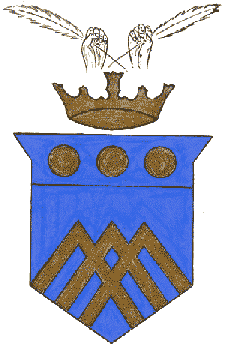by William R. Eubank
What a wonderful FRONTIER! If you are interested in learning a foreign language on-line there are possibilities popping up from New York to Taiwan on the world wide web. By the way, keep in mind that English qualifies as a foreign language to most of the world -- but we will talk more about that in a later article.
Web multimedia is the way to go in learning a language on-line. Pictures, animation's, sound clips, movies, slides and tests that are graded instantly are all out there now, with more exciting things to come in the near future.
You do need to get the proper browser and add-ons suggested by the site you are using. I experimented with several alternate browsers and got some mixed results. For that matter, the cyber frontier is still very much a true frontier. You will experience some missed launch deadlines and you will experience some problems with certain programs or pages or your software/hardware configuration. Frontiers are like that. Just keep your cool and enjoy watching and participating as this frontier develops.
I have looked at many sites and programs but have settled on two to tell you about in this article. Both of these sites are new and still in progress. Of course, that is part of the excitement of the web - it's newness and the fact that each day that you go back to a great site, there is something new to see or do. Since infoZine is published in four formats, it is a little difficult to get the full impact of a web site in a ReadRoom article - so I urge you to get an ISP, Netscape 3.0 and Real Audio 2.0 and head for the cyberfrontier.
The Spanish site that I selected opened on September 13, 1996, at Language Connect University / Syracuse Language Systems in New York. You will find it at http://www.syrlang.com/. This site operates in conjunction with a CD ROM program called Spanish Your Way 2.0, co-published by Living Language(tm), a division of Random House, Inc., and Syracuse Systems. The CD ROM software is available from most major stores carrying PC software. The set comes with the CD ROM, a textbook, a cassette and a microphone since the computer based program works with a speech recognition feature.
The lesson I looked at is Spanish 1, Lesson 1, of what is projected to be a 12-week course opening in January 1997 (French will be offered also). You do need the Spanish Your Way 2.0 software to get the access code to get into the sample lesson. The information at the site suggests that you might spend 5.0 to 7.0 hours during the period of the week on each lesson. As of the writing of this article, I have spent about 4 hours with the off-line CD ROM and about 3.0 hours on-line at the site.
The Syracuse teachers recognize that there is no agreement on the best way to learn a new language. Individual learning styles vary a great deal from one learner to the next. Their site and CD offer a maximum of flexibility and place the individual learner in control of much of the process. They offer everything from structure to the wide, open spaces of the world wide web as their classroom.
On this first lesson, forty-seven vocabulary words and phrases are introduced with suggestions about how many times to listen to them. The sounds are produced through RealAudio recordings of uniform length, they load quickly and may be played back as many times as you want. In fact, the great thing about .ra files is that they are saved to your hard disk in the temp directory, and may be played back later to reinforce the lesson.
I jumped right out of the Vocabulary Practice and into a test which was machine graded and returned to me instantly. No embarrassment here -- 100%. So I took the test again and missed a couple of answers just to see what would happen. I was wondering what kind of cyber ruler was going to rap my knuckles if I messed up. In fact, my cyber teacher was very nice. The test was represented after the grading with the missed questions available for a second marking. I marked them correctly and the results came back -- 100%.
On the Grammar and Adjective-to-Noun sections I took several tries at completing the tests (71%, 76% and 100%). You can take the tests as many times as you want. I sailed through Greetings (100%) and Numbers (100%). I found out that individual frames of information or tests could be printed using Netscape Gold 3.0b6 -- including the answers. Some of the color fonts would not print under Netscape 2.01.
The Focus on Reading section was well done and was set up in such a way that it was possible to read and hear complete paragraphs or individual sentences/words. In the Focus on Listening section I experienced some technical difficulties with the Java language displays so I cannot give a complete assessment of it. Perhaps I had this problem because I was still using the beta version of Netscape 3.0.
The final section called Enrichment takes the student to some actual on-line Spanish web pages with suggestions about how to study the information. These were well done commercial and cultural sites that gave me some practical experience in using the language.
Overall, I gave the site high marks in their initial launch. I did have some startup technical problems but you can just tell from the way they are going that it is going to be very worthwhile to take the 12-week course in January. There is a note at the bottom of one of the pages that says the regular 12-week course will have additional features:
Interaction with a "real teacher" is promised.
"My Favorite Multimedia Inside CHINESE Language Lab"
The second site I looked at had several obstacles to overcome that are not a problem in teaching a language like Spanish which is based on a romanized script. The second site is called "My Favorite Multimedia Inside CHINESE Language Lab" and is located at http://peijean.ficnet.net.tw/ which is on Taiwan. I visited this site after my friend (and contributor to infoZine) Fily Hsu, asked me to put a link to it from his web page.
I was impressed. The site is colorful and well done. This site has won some awards and is a real trailblazer. The author is Page Lin from Taiwan. Page responded to my letter of interest and reported:
"I used to live in Boston for 4 years. While living there, many of my friends were learning the Chinese Language. I thought to myself, there must be a good way for them to learn the Language without going through all the hassles.
My Favorite Multimedia Inside CHINESE Language Lab is dedicated to all the people around the World who wish to learn the Language for business, education or travel purpose."
The problem with learning Chinese on the world wide web is that most "westerners" don't have the proper equipment to view the Chinese characters. If you want to see what I mean by this, go to http://www.bidworld.com/chindex.htm (not active now) to take a look at what unfiltered Chinese Big 5 text looks like. With the proper viewing program, those two byte characters are organized and displayed as traditional Chinese characters.
The solution that Page chose was to use gif files for any Chinese writing. This allows any graphical browser to display the individual characters and sentences. The gifs could also be made into links that played a RealAudio file for pronunciation when clicked on. Since Chinese is a tonal language, clear audio reproduction is important.
Learning how to write Chinese characters is solved through the clever use of animated gif images. Complex Chinese characters can be made up of up to 21 different strokes, and stroke order is important. Animated gifs do a great job of illustrating how to write the characters. The infoZine web site has a sentence gif with RealAudio and a sample animated gif.
Of course, the drawback to the extensive use of gif images is the slow loading time of a page full of gifs on an overcrowded web or with a slow modem. The serious student of Chinese will at some point get the correct browser/viewer and it is likely later lessons will be displayed in Chinese Big 5 with the gif images reserved for teaching individual character writing.
I felt like a kid again exploring these two web language learning centers and I'd say that was a pretty good indication of excellent sites.
Copyright 1996 William R. Eubank
William R. Eubank has taught in Alaska, China, Hong Kong, Texas, Mexico and Argentina and has served on local and state school boards. He has contributed to "Caregiving" (a national newsletter for persons caring for an aging relative found at: http://www.caregiving.com/ ), "the Warbonnet" (a publication of the Santa Fe Railway Historical & Modeling Society found at http://www.ATSFRR.com), and is Webmaster at One Crossroads Place BBS and serves as Web Librarian for the Gibson Digital Library.
Added to the WWW 09-21-96
Updated 05-24-96